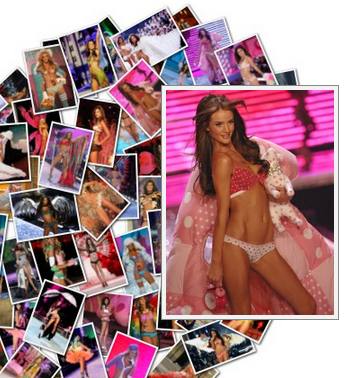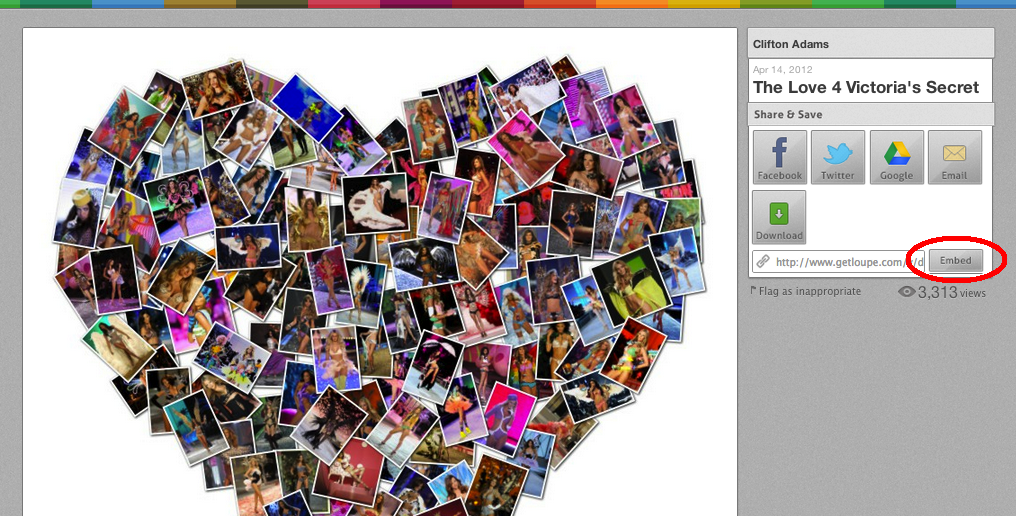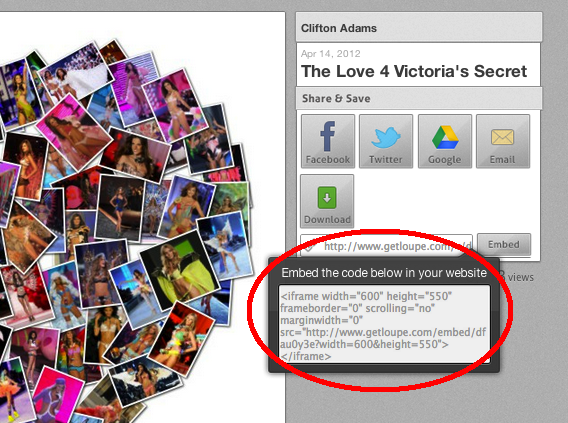HOW TO: Embed Your Photo Collage in Your Blog
Why should you embed your Photo Collage vs. a JPG?
1. You can scroll over images and see enlarged version
2. If you click on an image, it will take you back to where the image or video was from
3. You can manually change the size of the interactive photo collage.
4. It’s interactive!
How do I embed my Loupe photo collage on my blog?
1. Click on the Embed Button
2. Copy and paste the Embed Code
3. Go to your Blog and add a new post. For most blogs hosting websites, you should find a “HTML” Button. Click on the HTML button. (For more info, read: Tumblr,WordPress, Blogger)
4. Now paste your code where you want the interactive photo collage to be. Publish your new post and voila!
5. The height and width is currently preset but you can adjust it to fit your blog in HTML.
It should look something like this. Go head — Scroll over the Victoria’s Secret Models!
Photo Credit: The Love 4 Victoria’s Secret by Clifton Adams