HOW TO: Make A Collage Using Photos From Tumblr
Loved the photos from that Tumblr blog? Wish you could put it up on your wall or use some of the photos on your blog? Make a collage by grabbing the photos from your favorite Tumblr bloggers!
1. Go to getLoupe.com
2. Click on “Get Started”
3. Next, press on the “Add Photos” Button. Your screen should look like this
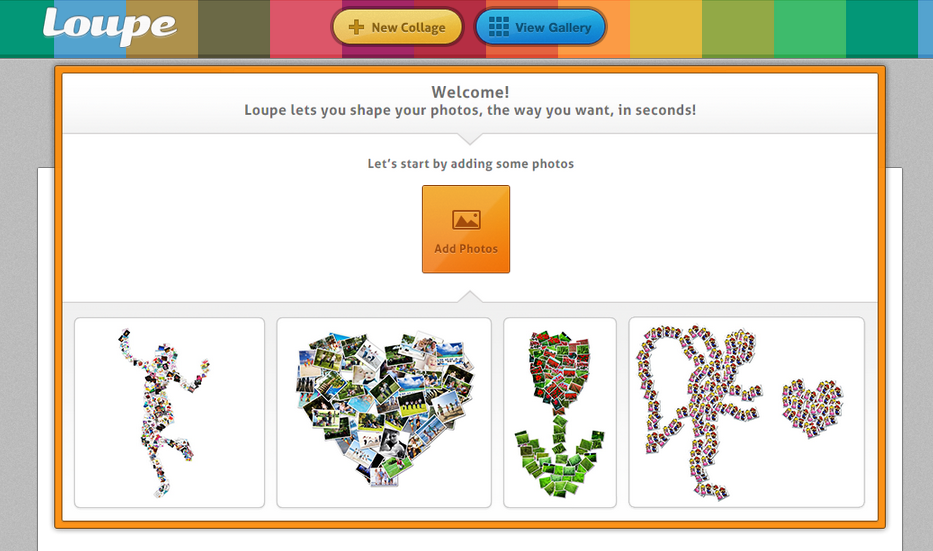
4. Select the Tumblr tab. Notice the Suggestions for Tumblr Blogs.
5. Type what you would like to make a collage of. In this case, we want to make a collage of “hamburgers” from the Tumblr Blog Hamburgers and click ok. You can click on Suggestions too!
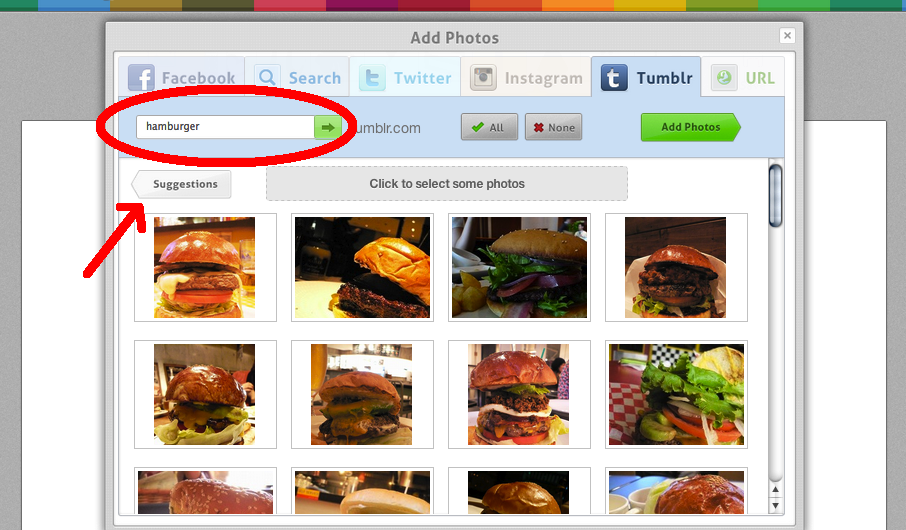
6. You should see photos from that particular blog pop up. You can select “ALL” or choose the images that you would like in the collage. Then click Add Photos.
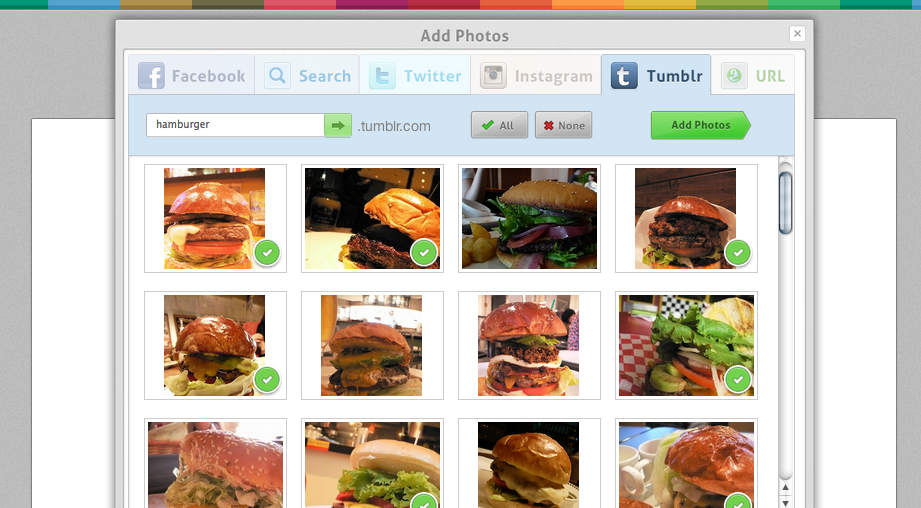
7. Select the Shape you want and watch the magic happen! Wonder how Loupe works? Read about it.
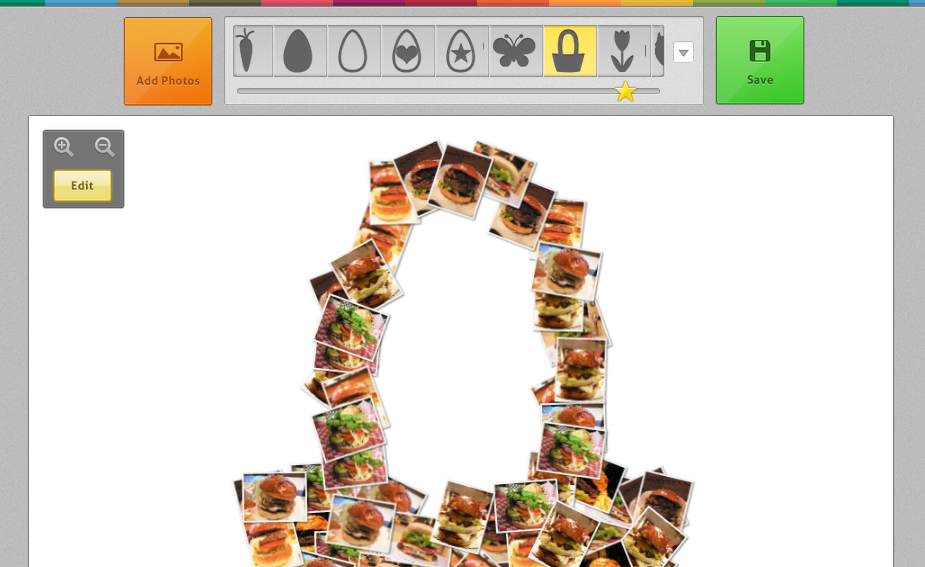
8. And voila! You can scroll over each photo for a larger view.
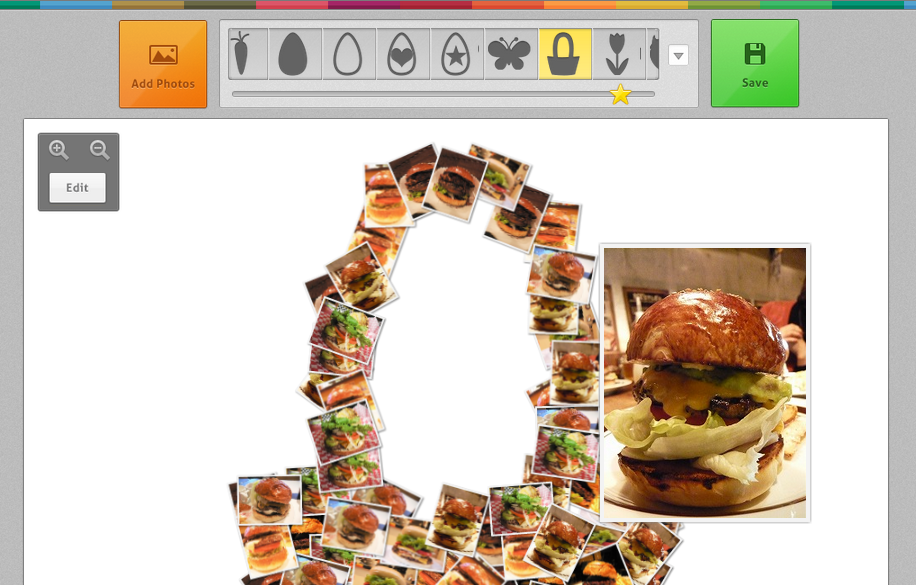
9. You can also move photos around or delete photos within a collage by clicking “EDIT”. When you’re finished, click “EDIT” again.

10. Now click “Save”. You can name your collage and even add a description!
11. Once you’ve saved your collage, you can
- Share your collage on Facebook
- Tweet your collage
- Email your collage
- Download the collage onto your computer
- Blog about your new collage by adding the Embed link to your site!
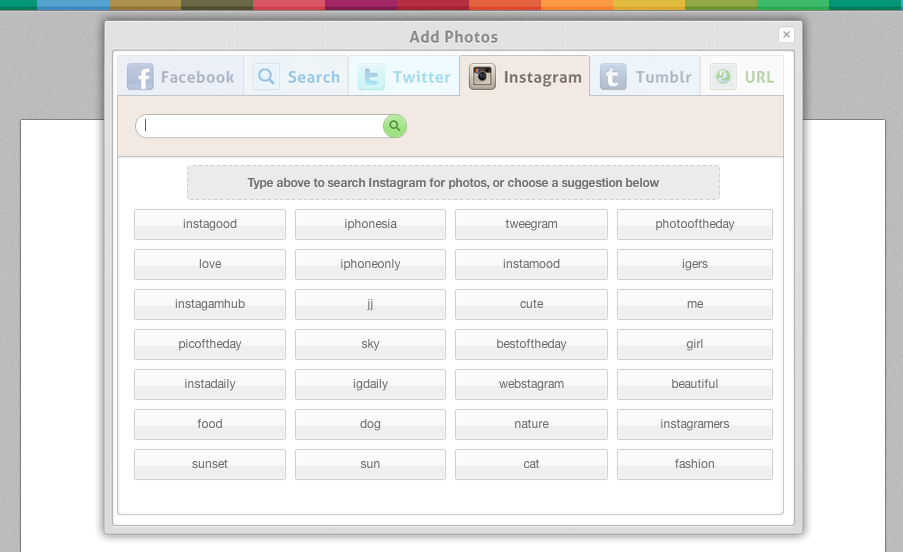
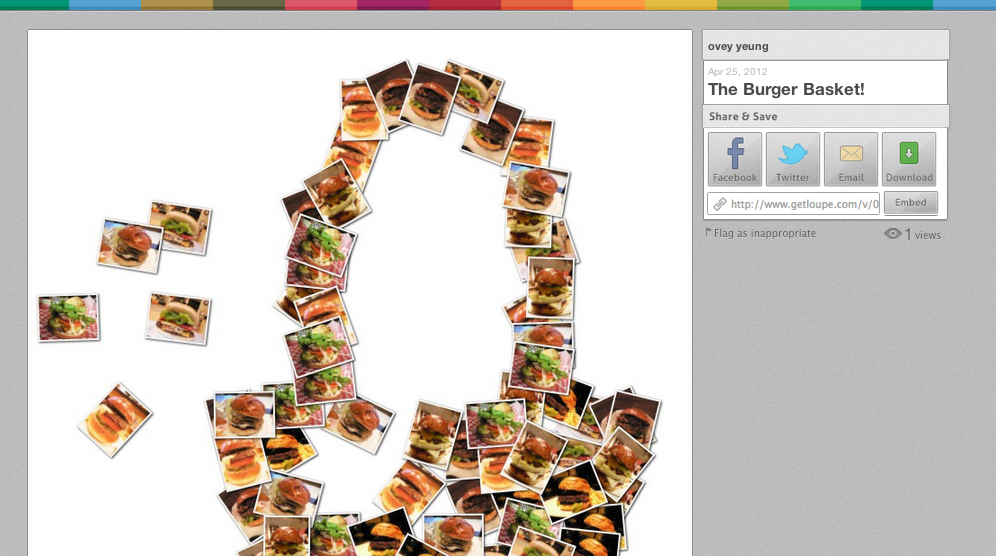
seo backlink building services…
clricozuo duxrd zfomwpi feau znrqldhehohipqh…
… [Trackback]…
[...] Info on that Topic: shapecollage.com/blog/how-to-make-a-collage-using-photos-from-tumblr [...]…
… [Trackback]…
[...] Find More on on that Topic: shapecollage.com/blog/how-to-make-a-collage-using-photos-from-tumblr [...]…
… [Trackback]…
[...] Information on that Topic: shapecollage.com/blog/how-to-make-a-collage-using-photos-from-tumblr [...]…
… [Trackback]…
[...] Here you will find 3749 more Information to that Topic: shapecollage.com/blog/how-to-make-a-collage-using-photos-from-tumblr [...]…
… [Trackback]…
[...] Find More on to that Topic: shapecollage.com/blog/how-to-make-a-collage-using-photos-from-tumblr [...]…
… [Trackback]…
[...] Find More Information here to that Topic: shapecollage.com/blog/how-to-make-a-collage-using-photos-from-tumblr [...]…
… [Trackback]…
[...] Find More on that Topic: shapecollage.com/blog/how-to-make-a-collage-using-photos-from-tumblr [...]…
… [Trackback]…
[...] Info to that Topic: shapecollage.com/blog/how-to-make-a-collage-using-photos-from-tumblr [...]…
… [Trackback]…
[...] Find More to that Topic: shapecollage.com/blog/how-to-make-a-collage-using-photos-from-tumblr [...]…
… [Trackback]…
[...] Information to that Topic: shapecollage.com/blog/how-to-make-a-collage-using-photos-from-tumblr [...]…
… [Trackback]…
[...] Here you will find 32570 additional Information on that Topic: shapecollage.com/blog/how-to-make-a-collage-using-photos-from-tumblr [...]…
… [Trackback]…
[...] There you will find 31907 additional Information to that Topic: shapecollage.com/blog/how-to-make-a-collage-using-photos-from-tumblr [...]…
… [Trackback]…
[...] Read More Info here on that Topic: shapecollage.com/blog/how-to-make-a-collage-using-photos-from-tumblr [...]…
… [Trackback]…
[...] Read More Information here to that Topic: shapecollage.com/blog/how-to-make-a-collage-using-photos-from-tumblr [...]…
… [Trackback]…
[...] There you can find 56910 more Information to that Topic: shapecollage.com/blog/how-to-make-a-collage-using-photos-from-tumblr [...]…
… [Trackback]…
[...] Read More Information here to that Topic: shapecollage.com/blog/how-to-make-a-collage-using-photos-from-tumblr [...]…
… [Trackback]…
[...] Info on that Topic: shapecollage.com/blog/how-to-make-a-collage-using-photos-from-tumblr [...]…
… [Trackback]…
[...] Find More on that Topic: shapecollage.com/blog/how-to-make-a-collage-using-photos-from-tumblr [...]…
… [Trackback]…
[...] Info on that Topic: shapecollage.com/blog/how-to-make-a-collage-using-photos-from-tumblr [...]…
… [Trackback]…
[...] Read More on to that Topic: shapecollage.com/blog/how-to-make-a-collage-using-photos-from-tumblr [...]…
… [Trackback]…
[...] Find More on that Topic: shapecollage.com/blog/how-to-make-a-collage-using-photos-from-tumblr [...]…
… [Trackback]…
[...] Find More on to that Topic: shapecollage.com/blog/how-to-make-a-collage-using-photos-from-tumblr [...]…
… [Trackback]…
[...] Information on that Topic: shapecollage.com/blog/how-to-make-a-collage-using-photos-from-tumblr [...]…
… [Trackback]…
[...] Read More on to that Topic: shapecollage.com/blog/how-to-make-a-collage-using-photos-from-tumblr [...]…
… [Trackback]…
[...] Here you will find 30539 additional Information to that Topic: shapecollage.com/blog/how-to-make-a-collage-using-photos-from-tumblr [...]…
… [Trackback]…
[...] There you will find 46321 additional Information on that Topic: shapecollage.com/blog/how-to-make-a-collage-using-photos-from-tumblr [...]…
… [Trackback]…
[...] Information to that Topic: shapecollage.com/blog/how-to-make-a-collage-using-photos-from-tumblr [...]…
… [Trackback]…
[...] Find More Information here to that Topic: shapecollage.com/blog/how-to-make-a-collage-using-photos-from-tumblr [...]…
… [Trackback]…
[...] Here you can find 9862 additional Info on that Topic: shapecollage.com/blog/how-to-make-a-collage-using-photos-from-tumblr [...]…
… [Trackback]…
[...] Read More to that Topic: shapecollage.com/blog/how-to-make-a-collage-using-photos-from-tumblr [...]…
… [Trackback]…
[...] Find More Information here on that Topic: shapecollage.com/blog/how-to-make-a-collage-using-photos-from-tumblr [...]…
… [Trackback]…
[...] There you will find 79547 more Information on that Topic: shapecollage.com/blog/how-to-make-a-collage-using-photos-from-tumblr [...]…
… [Trackback]…
[...] Find More on that Topic: shapecollage.com/blog/how-to-make-a-collage-using-photos-from-tumblr [...]…
… [Trackback]…
[...] Find More here to that Topic: shapecollage.com/blog/how-to-make-a-collage-using-photos-from-tumblr [...]…
… [Trackback]…
[...] Read More Info here on that Topic: shapecollage.com/blog/how-to-make-a-collage-using-photos-from-tumblr [...]…
… [Trackback]…
[...] Find More on that Topic: shapecollage.com/blog/how-to-make-a-collage-using-photos-from-tumblr [...]…
… [Trackback]…
[...] Find More Info here on that Topic: shapecollage.com/blog/how-to-make-a-collage-using-photos-from-tumblr [...]…