HOW TO: Make a Photo Collage Using Photos from your Google Drive
If you haven’t already added photos to your Google Drive, read “Google Drive Integration”. Google Drive allows you to store and access your photos anywhere — on the web, on your computer, or on the go.
If you have photos on your Google Drive, let’s get started!
1. Go to www.getloupe.com — Click on MAKE YOUR OWN
2. Click GET STARTED
3. Click on the GOOGLE DRIVE TAB to make a collage using photos from your Google Drive
4. CONNECT with Google Drive. Once you have connected, you are able to grab photos from your Google Drive and also save your collages to your Google Drive too!
5. The photos from your Google Drive should show up. It should look like this:
6. Select the photos you would like to use in your photo collage and click ADD PHOTOS
7. There are over 100 shapes to choose from. Select the shape you would like and watch as your photos automatically form a shape collage!
8. After, you can save your collage. You can save your collage publicly or privately. By saving it privately, only people who have the link to your collage will have access to your photo. By saving it as a public collage, your collage will be included in the Loupe Gallery. Read more.
9. Once you have saved your collage, your collage has it’s own unique url or link. You are able to access your collage again with the url.
9. You can save your collage to your Google Drive too!
10. You can also share your collage via Facebook, Twitter, Email and embed your collage into your blog.
Sample of Embed: Scroll over to see the interactive collage!
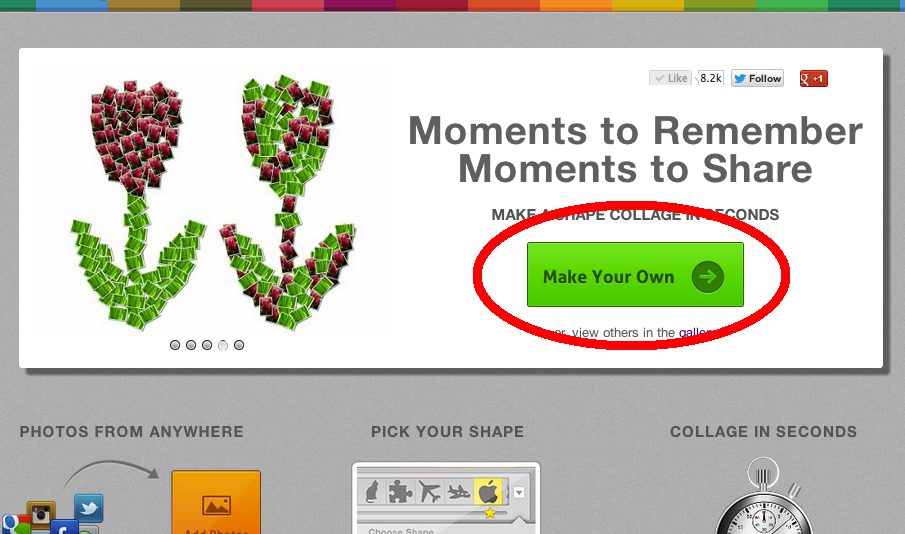
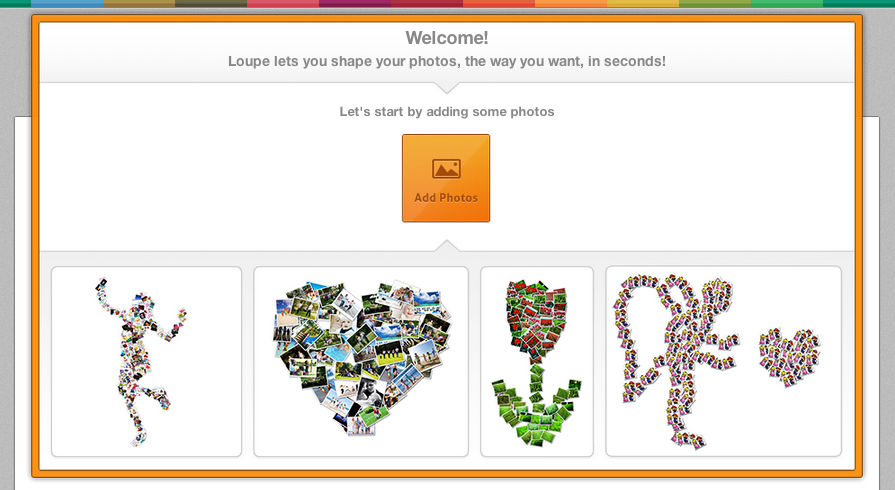
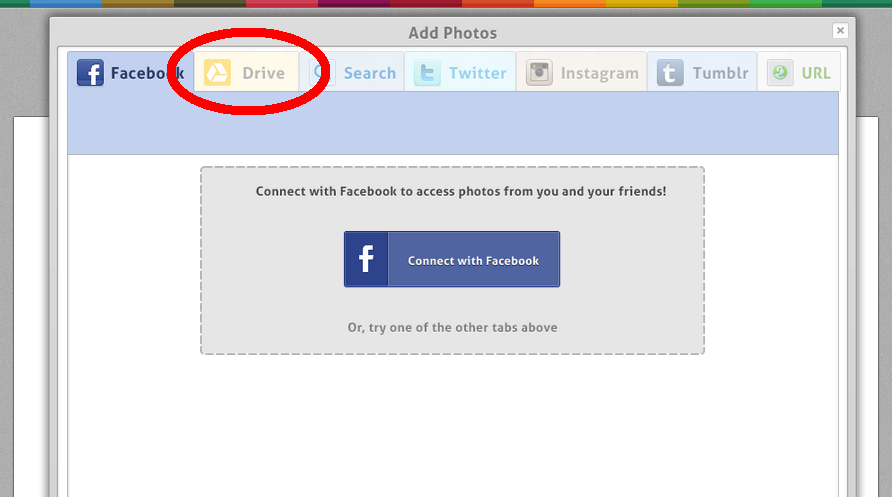
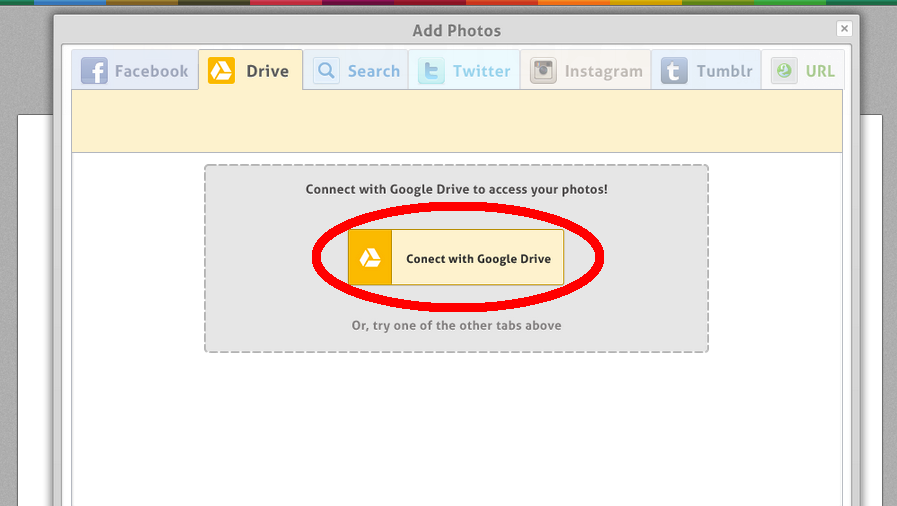
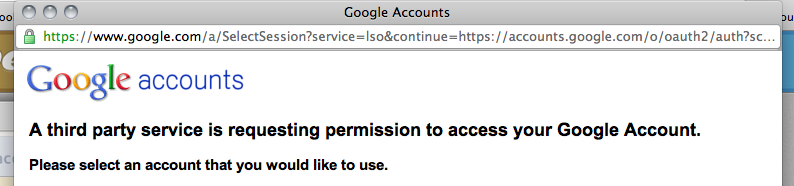
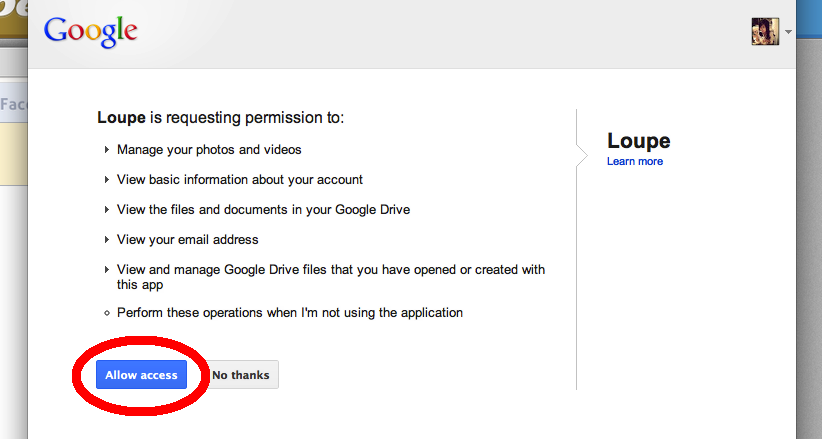
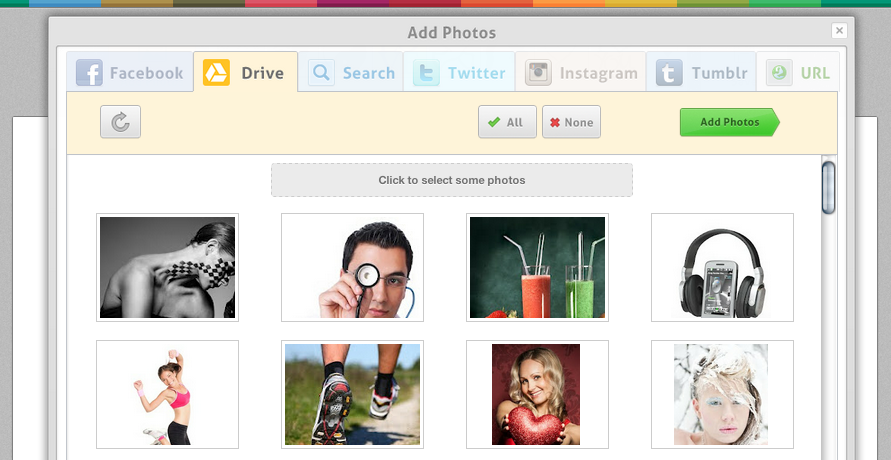
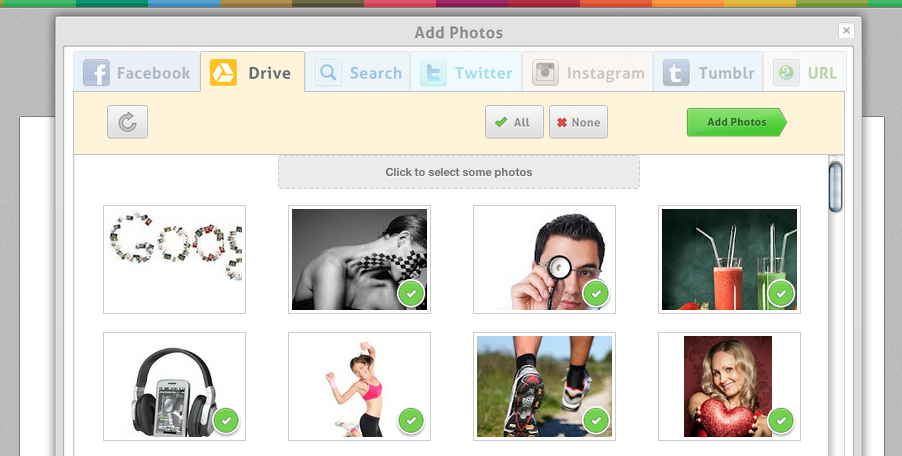
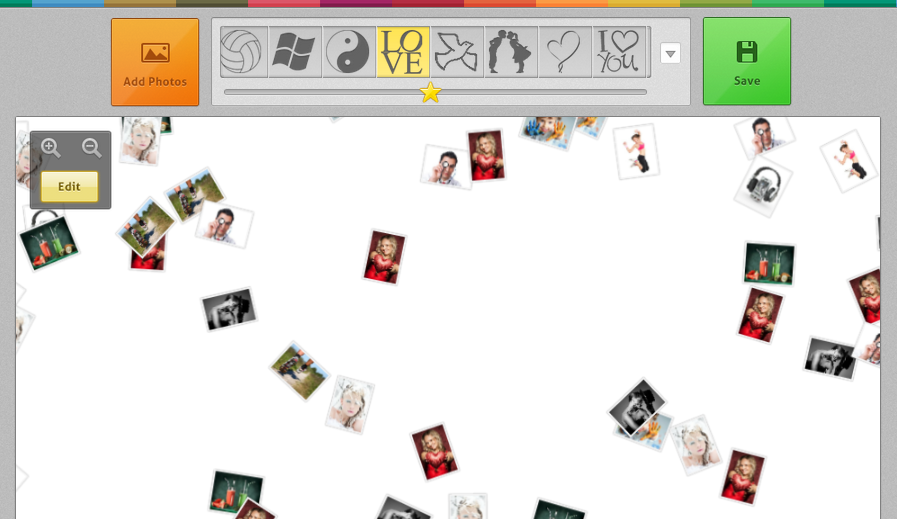
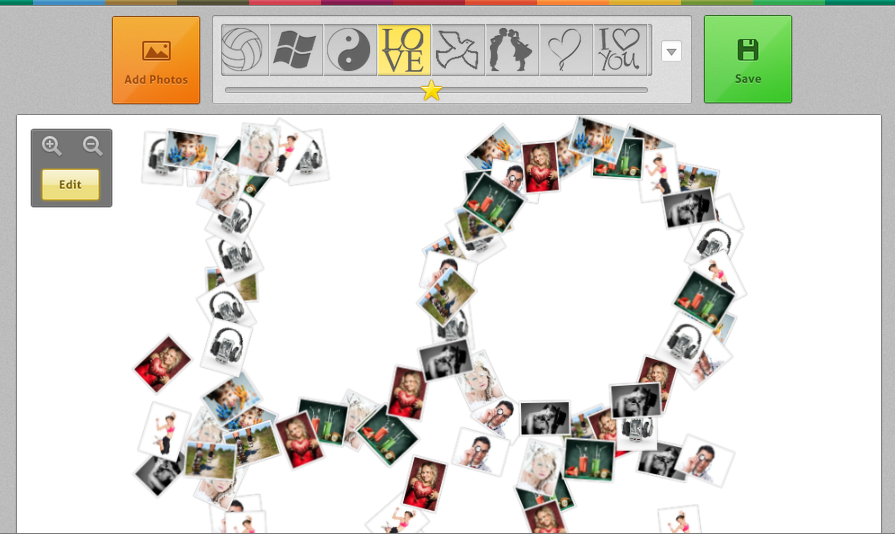

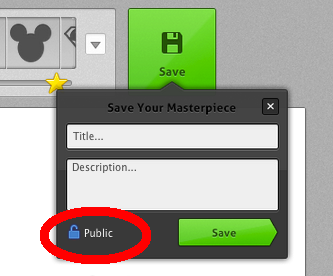
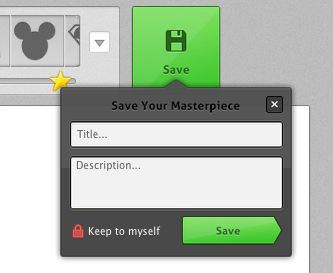
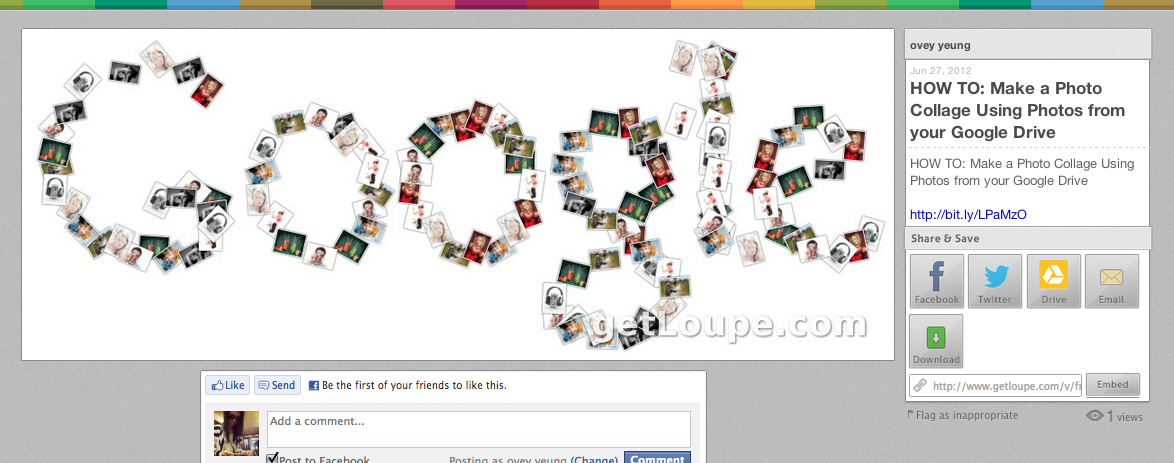
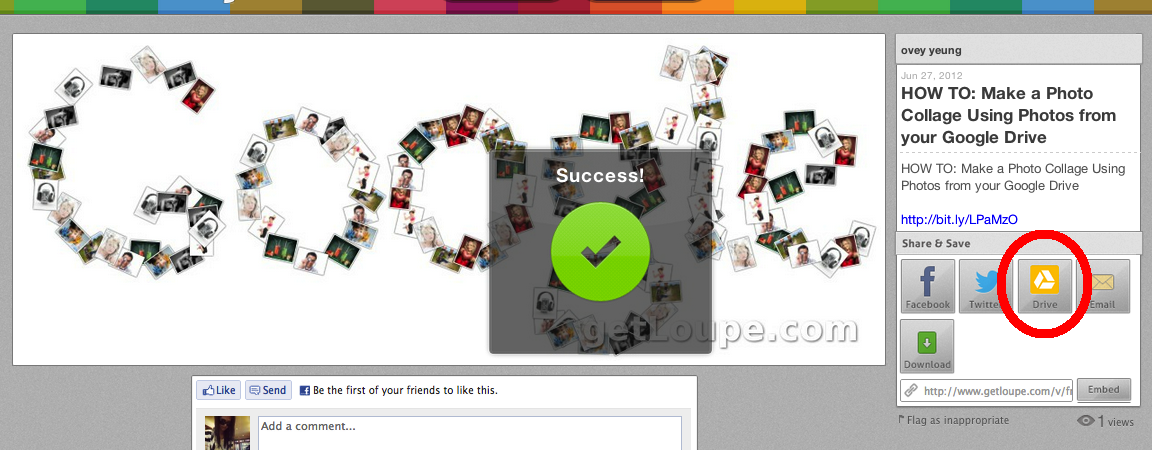
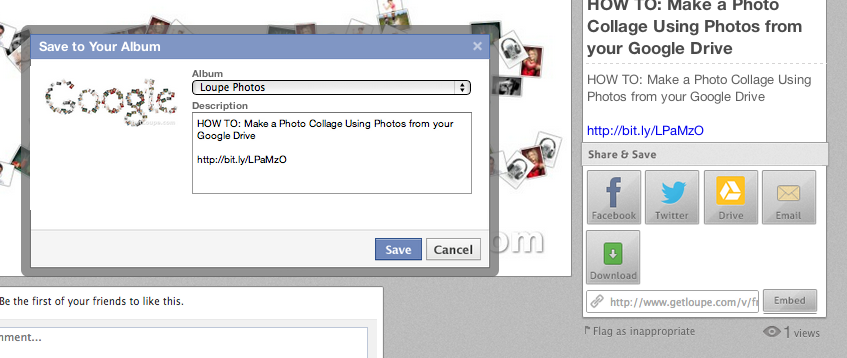
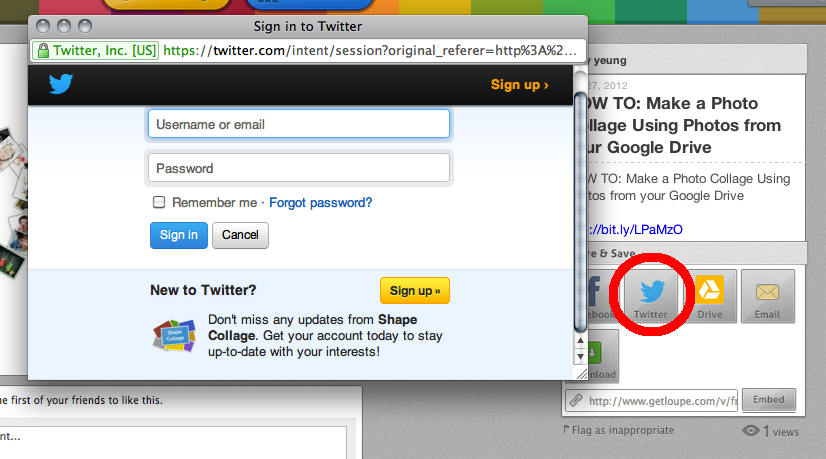
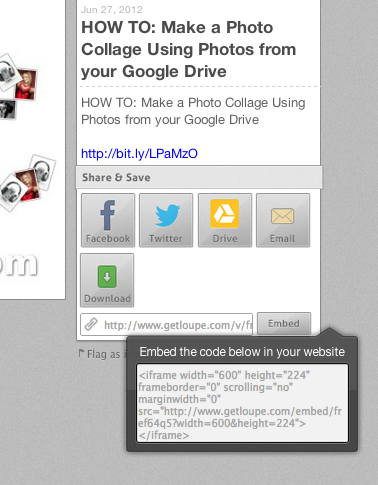
[...] We have already covered how to make a Instagram photo collage, how to create a Facebook cover with your Instagram collage photos and how to create a Twitter background with Instagram collage photos. One of the Apps we mentioned was GetLoupe, a launch partner for the Google Drive API announcement at the Google I/O Conference. One of the key things that can be accomplished now is the ability to create a photo collage using all your photos available in your Google Drive. So if you already have Google Drive you can start right-away. If you do not have Google Drive the cloud storage app from Google you can get it right now by going to google.drive.com. Creating a photo collage can be great fun and it seems to be fast becoming one of the fun things people are doing online. Once you create a collage you can then share it with your friends or just share it privately. To get started creating a Collage from pics, photos or images available in your Google Drive you would need to go to GetLoupe.com to get started. Once you on the App you can then use this link for detailed instructions provided by our friends from Loupe. Instructions on how to create a photo collage using your Google Drive pics. [...]
1arterial…
…
bears.com official website gay chat room https://newgaychat.com/…
…
black bottom gay chat https://gaychatcams.net/…
…
gay rulette chat https://gay-live-chat.net/…
…
free gay random webcam chat https://chatcongays.com/…
…
gay video chat tumblr https://gayphillychat.com/…
…
lady gaga gay chat emoji https://gaychatnorules.com/…
…
gay chat recorded https://gaymusclechatrooms.com/…
…
gay live chat rochester video https://free-gay-sex-chat.com/…
…
gay video chat tumblr https://gayinteracialchat.com/…
…
gay cam chat avenue https://gaymanchatrooms.com/…
…
professional paper writers https://sociologypapershelp.com/…
…
write my paper online https://uktermpaperwriters.com/…
…
paper writer services https://paperwritinghq.com/…
…
buy custom papers online https://writepapersformoney.com/…
…
paper writer services https://write-my-paper-for-me.org/…
…
paper writer https://doyourpapersonline.com/…
…
pay to do paper https://top100custompapernapkins.com/…
…
websites that write papers for you https://researchpaperswriting.org/…
…
custom papers online https://cheapcustompaper.org/…
…
paper writer online https://writingpaperservice.net/…
…
custom written paper https://buyessaypaperz.com/…
…
can someone write my paper for me https://mypaperwritinghelp.com/…
…
paper writer services https://writemypaperquick.com/…
…
best write my paper website https://essaybuypaper.com/…
…
best custom papers https://papercranewritingservices.com/…
…
buying college papers https://premiumpapershelp.com/…
…
paper writing company https://ypaywallpapers.com/…
…
1delivers…
…
1stubble…
…
coursework resources https://brainycoursework.com/…
…
coursework moderation https://brainycoursework.com/…
…
coursework service https://courseworkninja.com/…
…
design technology coursework https://courseworkninja.com/…
…
coursework website https://writingacoursework.com/…
…
custom coursework writing service https://writingacoursework.com/…
…
coursework moderation https://mycourseworkhelp.net/…
…
degree coursework https://mycourseworkhelp.net/…
…
coursework info https://courseworkdownloads.com/…
…
coursework info https://courseworkinfotest.com/…
…
coursework resources https://courseworkinfotest.com/…
…
design and technology gcse coursework https://coursework-expert.com/…
…
design coursework https://coursework-expert.com/…
…
courseworks help https://teachingcoursework.com/…
…
coursework writing uk https://teachingcoursework.com/…
…
coursework psychology https://buycoursework.org/…
…
coursework project https://buycoursework.org/…
…
design and technology gcse coursework https://courseworkdomau.com/…
…
coursework only degree https://courseworkdomau.com/…
…
meet singles online https://freewebdating.net/…
…
granny fuck dating https://jewish-dating-online.net/…
…
free single site https://jewish-dating-online.net/…
…
casual dating sites https://free-dating-sites-free-personals.com/…
…
best dating online sites https://free-dating-sites-free-personals.com/…
…
asien dating online https://sexanddatingonline.com/…
…
aduilt dating https://sexanddatingonline.com/…
…
match single https://onlinedatingsurvey.com/…
…
eris free downloads chatting apps https://onlinedatingsurvey.com/…
…
european singles dating sites https://onlinedatingsuccessguide.com/…
…
flirting dating site https://onlinedatinghunks.com/…
…
adult dating site https://onlinedatinghunks.com/…
…
tender dating site https://datingwebsiteshopper.com/…
…
local online dating sites https://datingwebsiteshopper.com/…
…
free dating services https://allaboutdatingsites.com/…
…
free site dating https://freedatinglive.com/…
…
date sites https://freedatinglive.com/…
…
free for online chatting with singles https://freewebdating.net/…
…
local dating sites absolutely free https://freewebdating.net/…
…
… [Trackback]…
[...] Informations on that Topic: shapecollage.com/blog/how-to-make-a-photo-collage-using-photos-from-your-google-drive/trackback/ [...]…