Introducing… Loupe Bookmarklet!
We’re happy to announce the release of the Loupe Bookmarklet.
What is it?
Remember how you had to copy and paste a link into getloupe.com? This bookmark lets you grab images from any page on the internet without having to copy the link and grabs images even if the images are loaded using Javascript or behind a password protected login!
Why so cool?
The fun thing with the Loupe Bookmarklet is that it also grabs the link attached to the photo. So for example, when you make a collage of photos from your favorite blog, if the photos are linked from another source, when you click on the photo, it will go to the link attached to it. Here’s an example of a collage made using images from Pinterest. Click here if you want the original, or click on the image below:
When you scroll or hove-over an image, you can get a larger preview of the image. If you click on the image, it will go to the Pinterest page that the image came from (or is linked to). Pretty cool right?
What happens if you make a collage out of videos?
The Bookmarklet tries to figure out what happens when you click on an image in the completed collage and this not only applies to photos but videos as well. Check out this collage made of Youtube videos by Vincent! Click here for the original or click on the image below:
Now scroll over the screenshots from each video and what do you see? Now click one of the screenshots and where does it take you? Pretty cool right? What are you waiting for?
How do I get a Loupe Bookmarklet?
1. Display your Bookmarks by clicking the Wrench Icon > Tools > Always Show Bookmarks Bar
2. Click here to get your Loupe Bookmarklet!
2. Once you drop it on the Bookmarks Bar, it should look like this:
3. Go to any website with images. It could be your favorite blog, Pinterest board, Tumblr or search for the images you want. For example, here is KENTON’s Pinterest board. To grab the images from this page, click “Loupe” on your Bookmarks Bar.
4. Once you click on the link, you will automatically be brought to Loupe’s dashboard where the images are available for your collage. You can continue making your collage like you would usually.
ps. We have an exciting promotion in our next newsletter. If you’re not signed up, sign up for the Shape Collage Newsletter here.
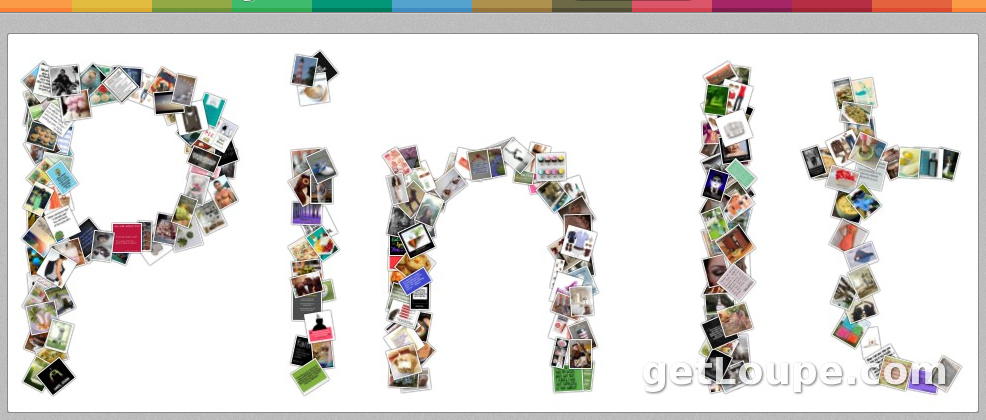
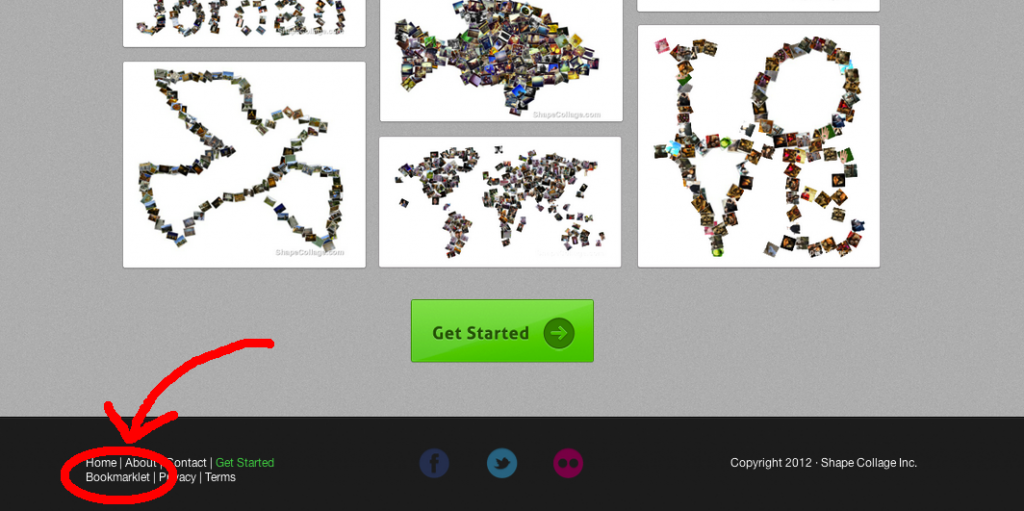
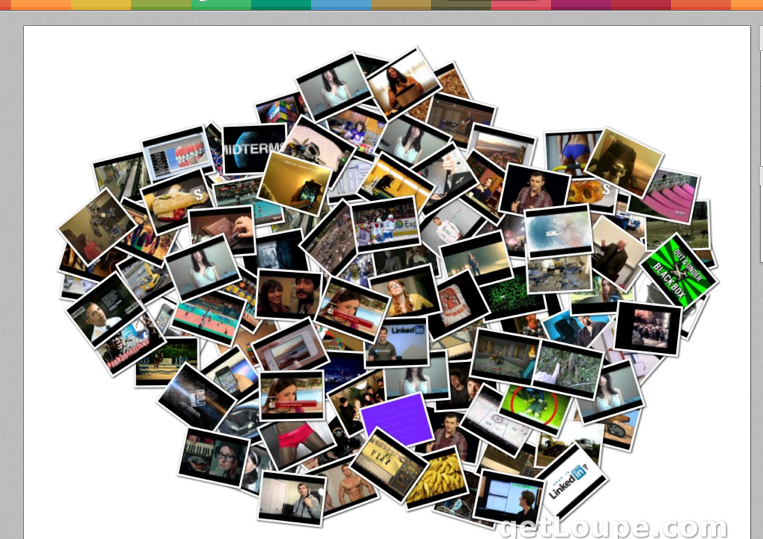
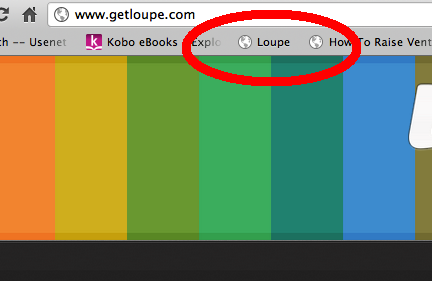
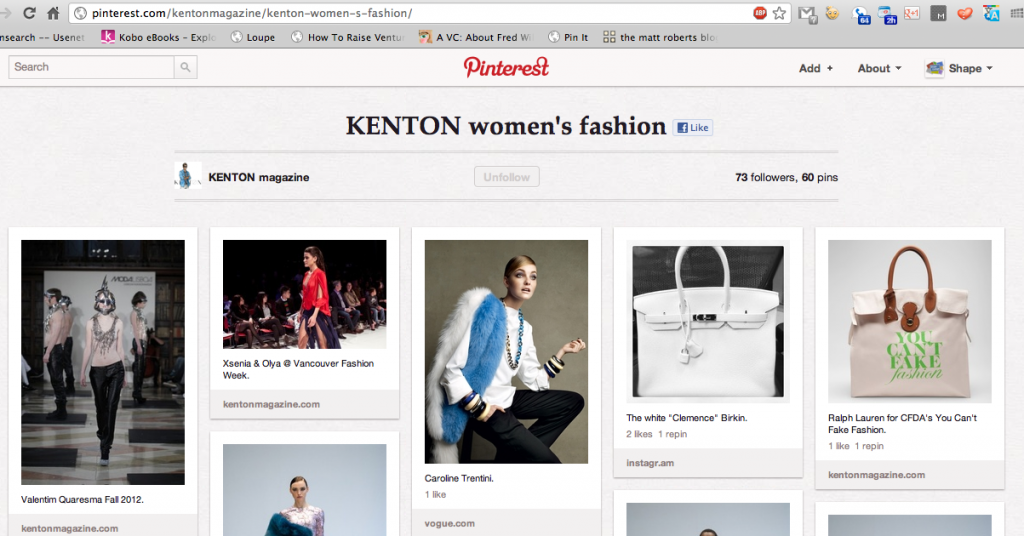
3smarter…
…
design technology coursework https://brainycoursework.com/…
…
differential equations coursework https://writingacoursework.com/…
…
cpa coursework https://mycourseworkhelp.net/…
…
coursework marking https://courseworkdownloads.com/…
…
coursework service https://courseworkinfotest.com/…
…
coursework writing service uk https://coursework-expert.com/…
…
coursework resources https://teachingcoursework.com/…
…
custom coursework https://buycoursework.org/…
…
buy coursework https://courseworkdomau.com/…
…
adilt dating https://freewebdating.net/…
…
facebook dating app https://jewish-dating-online.net/…
…
ourtime dating site https://free-dating-sites-free-personals.com/…
…
online dating personals https://sexanddatingonline.com/…
…
ourtime dating https://onlinedatingsurvey.com/…
…
raluka https://onlinedatingsuccessguide.com/…
…
best free online dating websites https://onlinedatinghunks.com/…
…
online dating meet https://datingwebsiteshopper.com/…
…
best site for online dating https://allaboutdatingsites.com/…
…
datesite https://freedatinglive.com/…
…
… [Trackback]…
[...] Read More Info here on that Topic: shapecollage.com/blog/introducing-loupe-bookmarklet [...]…